Connecting Paddle gateway with WooCommerce is pretty simple and straightforward with WP SmartPay WooCommerce plugin. Make sure you have installed WP SmartPay WooCommerce plugin and activated your license.
In your WordPress admin, go to WooCommerce > Settings > Payments. Check Paddle from the Payment Gateways options and click Set up button.
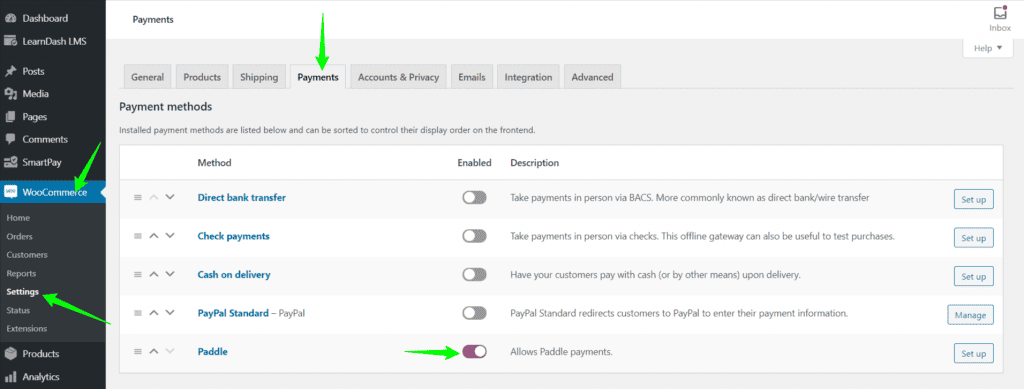
Paddle Connection Setup
Click the Paddle menu under Payment Gateways tab. To connect your Paddle account you need; Vendor ID, Auth Key, Public Key and Instant Notification System (INS)
Vendor ID
Login to your Paddle dashboard and go to Developer Tools > Authentication. Copy your numeric vendor ID from Paddle vendor ID section and apply it to plugin’s Vender ID field.
Auth Key
Scroll down to Generate Auth Code section and generate a new auth key for you website.
We DO NOT recommend to use default auth key. For security reason always generate new key for new website.
On your active auth key section click the Reveal Auth Key button and copy the auth key and apply on plugin’s Auth Codes field.
Public Key
Go to Developer Tools > Public Key page and copy the public key from that page and apply to plugin’s Public Key field.
You must copy the complete Public Key including the -----BEGIN PUBLIC KEY----- and -----END PUBLIC KEY----- line.
After applying all these fields click the Check Credentials button and if everything goes well, you’ll see a Verified message.
Instant Notification System (INS)
Copy INS url from the plugin and go to Paddle > Developer Tools > Alerts / Webhooks page. Apply the INS url to URL for receiving webhook alerts input box. Scroll down and check all the webhooks checkbox under Subscriptions, One-off purchases and Risk & disputes section.
Understanding Plugins Fields
Gateway Title : If you use multiple payment gateway with Paddle this gateway title field will help your customer identify the gateway. Here i’ve used Credit/Debit card as gateway title.

- Checkout Image URL: Select a default checkout image for popup payment form . If your product image is missing this image will be used. This could be your logo or store icon.
- Checkout Location: WP SmartPay support two checkout type.
- Popup: On site overlay based checkout system where your customer stay on the site and complete the checkout process.
- Paddle Checkout: Take your customer to Paddle website and after the checkout process take back to your site. Paddle is 100% compliant to Strong Customer Authentication and 3DS2.
