Before you start, make sure you have a verified Paddle account. If you don’t have one, go to Paddle's sign-up page to create and verify it.
Login and Auth Code Creation
Login: Access your Paddle account.
Get Vendor ID: Navigate to Developer > Authentication and copy your vendor_id.
Create Auth Code: Click on Generate Key, name it for future reference, and copy the key after revealing it.
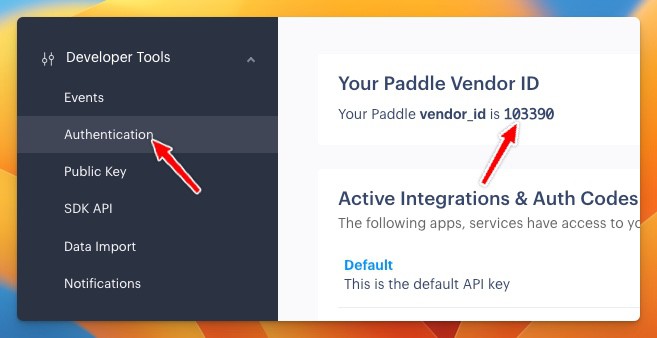
Retrieve Public Key
Copy Public Key: Go to the Public Key page and copy the full public key, including the lines:
```
-----BEGIN PUBLIC KEY-----
...
-----END PUBLIC KEY-----
```

All the new accounts use Paddle Billing API and It doesn't have a Public Key page but you can access it from here. Copy the Public Key from that page.
Instant Notification System (INS) setup (Paddle Classic)
Navigate to Events: Go to Developer Tools > Events.
Set INS URL: Paste the INS URL you received from the plugin under URLs for receiving webhooks.
Enable Webhook Events: Check all relevant webhook events for Subscription and One-off purchases, and click Save.
